You can not select more than 25 topics
Topics must start with a letter or number, can include dashes ('-') and can be up to 35 characters long.
|
|
# hx-jump-ball 用于加入购物车的跳跃效果
特效组件
本组件目前兼容H5、5+APP。
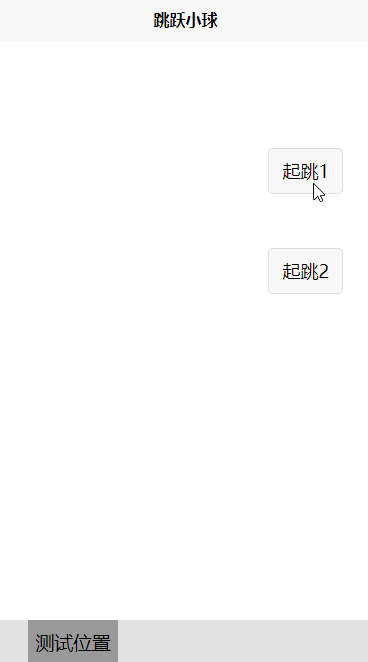### 使用案例:
[使用案例:HX商城。模版地址:https://ext.dcloud.net.cn/plugin?id=1352](https://ext.dcloud.net.cn/plugin?id=1352)
### 本组件支持模式:
1. 主要应用在购物车添加商品时的动态效果
### 使用前提
注意HBuilder X 2.4.7版本以下 H5 是没有效果的,app有;所以赶紧升级编辑器!!!
### 使用方式
页面使用需在 ``` script ``` 中引用组件``` javascriptimport hxJumpBall from "@/components/hx-jump-ball/hx-jump-ball.vue"export default { components: {hxJumpBall}}```
### 属性
#### 基本属性
| 名称 | 类型 | 默认值 | 描述 || ----------------------------|--------------- | ---------------------- | ---------------------------------------------------|| element | Array | [] | `[起跳元素,终点元素]`必填项,可以动态改变起跳元素,使用方式看demo || start | Number | 1 | 想要执行一次动画,需要改变该值(每次加一或减一) || ballWidth | Number | 15 | 小球宽度 || ballHeight | Number | 15 | 小球高度 || backgroundColor | String | reg | 小球颜色 || backgroundImage | String | '' | 小球图片 || index | Number | 1 | 堆叠顺序(z-index 参数) || bezier | String | cubic-bezier(.6,-0.63,.94,.71) | 贝塞尔曲线,如果你想调整小球跳跃高度只需调整第二个参数 (-1 ~ 1) || speed | Number | 800 | 下落速度(毫秒) |
### 事件
| 名称 | 参数 | 描述 || -----------------|------------------| --------------------------|| @msg | res | 执行成功返回{code:0} ,失败返回{code:1,error:'info'} |
## 使用例子
### html
``` html<template> <view> <jumpBall :start.sync="num" :element.sync="element" @msg="jbMsg" /> <view class="add" @click="anima()" ><button>起跳1</button></view> <view class="add2" @click="anima2()"><button>起跳2</button></view> <view class="foot"><view class="cart">测试位置</view></view> </view></template>```
### javacript
``` javacript<script> import jumpBall from '@/components/hx-jump-ball/hx-jump-ball.vue'; export default { components: { jumpBall }, data() { return { num:1, element: [], } }, methods: { anima(){ this.element = ['.add','.cart']; this.num ++; }, anima2(){ this.element = ['.add2','.cart']; this.num ++; }, jbMsg(res){ //执行加入购物车的逻辑 console.log("执行回调",res.code); } } }</script>```
### css
```<style> .add{ position: fixed; right:30px; top: 150px; } .add2{ position: fixed; right:30px; top: 250px; } .foot{ position: fixed; bottom: 0; height: 90upx; background: #e1e1e1; width: 100%; } .foot .cart{ width: 180upx; margin-left: 60upx; height: 90upx; background: #999999; line-height: 90upx; text-align: center; }</style>```
|